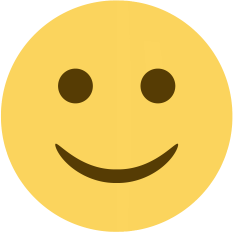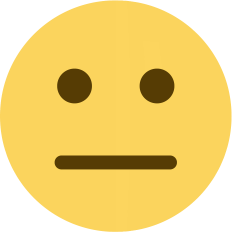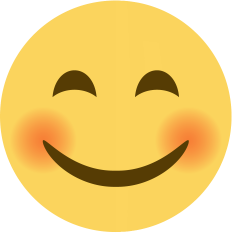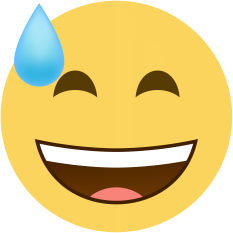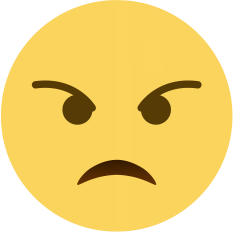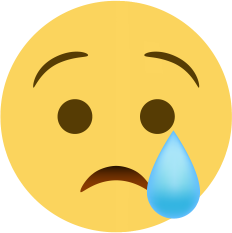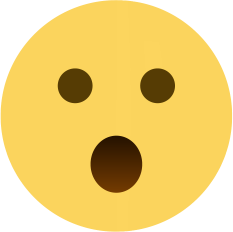"The Menace of Free Wi-Fi: Beware of the Evil Twin Attack"
How to Protect Yourself from Evil Twin Attacks:

"The Menace of Free Wi-Fi: Beware of the Evil Twin Attack"
SBYS.NET/ TÜRKİYE
Evil twin attacks are a type of cyber threat that deceives users into connecting to a fraudulent Wi-Fi access point that mimics a legitimate network.
When a user falls into the trap and connects to the evil twin access point, the attacker can access everything from network traffic to private login credentials. Can Erginkurban, Product and Marketing Manager at ESET Turkey, shared insights on how to prevent evil twin attacks.
These attacks derive their name from their ability to mimic legitimate Wi-Fi networks to an extent that they're indistinguishable. Attackers create these fake networks, tricking users into logging in. They can access user data, stealing personal information or even implicating users in criminal activities. This poses a significant risk, especially for users who utilize the same username and password across multiple accounts, as a hacker can gain access to all of them by observing a single login attempt. Detecting these attacks is nearly impossible.
How Evil Twin Attacks Work:
Evil twin attacks function by tricking victims into believing they are connecting to a trustworthy public Wi-Fi network. To make the attack more convincing, attackers usually follow these steps:
-
Selecting a Place with Free Wi-Fi: Attackers choose crowded places like airports, libraries, or coffee shops with free and popular Wi-Fi access. These locations often have multiple access points with the same name, making it easier to go unnoticed with a fake network.
-
Creating a New Wi-Fi Access Point: The hacker creates a new access point using the same SSID as the legitimate network. They can do this using various devices, including phones, laptops, portable routers, or tablets.
-
Setting up a Fake Login Page: If you've used public Wi-Fi before, you've probably encountered a login portal. While legitimate networks use these portals, attackers can easily copy them to deceive users into submitting login information. If the attacker is skillful, distinguishing between a real and fake portal becomes nearly impossible.
-
Proximity to the Victim: Once the attacker establishes the evil twin access point, they may move their devices or routers closer to potential victims to create a stronger signal. This increases the likelihood of the victim's device automatically connecting to the evil twin network.
-
Data Theft: When a victim connects their device to the evil twin network, the hacker can monitor everything the victim does online, from browsing social media to checking bank statements. If a user logs into any account while connected, the hacker can gather login credentials. Avoiding the use of the same username and password for different accounts becomes crucial at this stage.
How to Protect Yourself from Evil Twin Attacks:
-
Use Your Own Access Point: The easiest way to protect yourself from evil twin attacks is to use a personal hotspot instead of public Wi-Fi whenever possible. This ensures a secure connection in public areas and prevents attackers from accessing your data. Remember to set a password to keep your access point private.
-
Avoid Unsafe Wi-Fi Networks: If you need to connect to a public network, steer clear of access points labeled as "Not Secure." Unsafe networks lack security features, and evil twin networks are often marked as "Not Secure."
-
Disable Automatic Connections: If your device is set to automatically connect to previously used networks within range, disable this feature, especially when in public areas. This prevents unintended connections to potentially malicious twin networks.
-
Limit Online Activities on Public Wi-Fi: When using public Wi-Fi, refrain from accessing sensitive accounts whenever possible. Attackers can only utilize your login credentials while you're connected to their malicious twin network, so logging out secures your private information.
-
Use VPN for Traffic Encryption: A VPN encrypts your data before it's visible to attackers, helping protect you from evil twin attacks. Download a reputable VPN application on your device to encrypt your online activities before sending them over the network, making it impossible for attackers to read or decipher your data.
-
Prioritize HTTPS Sites: When using a public network, ensure you're visiting only HTTPS websites. These sites offer end-to-end encryption, preventing attackers from tracking your activities.
-
Implement Two-Factor Authentication: Adding two-factor authentication to your private accounts is another way to prevent attackers from accessing them. Even if a hacker gains access to your login credentials, two-factor authentication prevents them from entering your accounts.
-
Opt for WPA3 Encryption: WPA3 is the latest Wi-Fi security protocol that encrypts your data, guarding against brute force and evil twin attacks. WPA3-Enterprise enhances security for public Wi-Fi networks, preventing attackers from monitoring your online interactions.
-
Keep Your Software Updated: Regularly update your operating system, browsers, and other software to prevent security breaches caused by outdated software. Software updates often contain patches for known security vulnerabilities that attackers could exploit.
-
Monitor Your Network: Use network monitoring tools to regularly scan nearby Wi-Fi networks. Look out for unexpected or suspicious networks, especially those with names similar to known public networks. Avoid connecting to any strange networks and inform the network administrator if necessary.